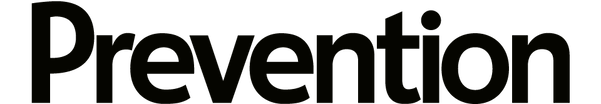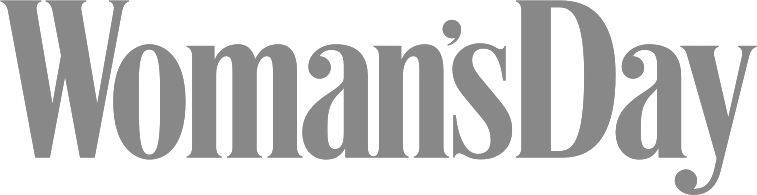As our go-everywhere, do-everything digital companions, our smartphones undoubtedly play host to a number of pesky germs and bacteria. Now that we're slowly getting back into the swing of working out and venturing back to our gyms, it's more important than ever to keep yourself protected. You may be mindful of wiping down your gym treadmills and rowers before use, and you may be dutifully washing and sanitizing your hands after using those dumbbells, but where is your phone during these activities? Stuffed in your pocket where you're occasionally checking it with your sweaty, germy hands? Or is it resting in the cubby of the treadmill? Or even worse, on the floor next to you while you bench press or do ab work? Here’s how to clean your phone in easy-to-follow steps--and how to limit germ contact with your phone to begin with!
How Do You Disinfect a Phone?
- Step 1: To start, unplug any charging cables or headphones and power it off completely. Remove the case and set it aside.
- Step 2: Fill a spray bottle with a mix of equal parts (one to one) isopropyl alcohol and water. Shake the bottle and spray it on a clean, dry microfiber cloth. Never spray cleaner directly on your phone. You can use Clorox or Lysol wipes on your phone if you prefer.
- Step 3: Using the wipe or cloth, wipe the phone down entirely, avoiding direct contact with any inner components, such as the inside of charging ports or headphone jacks. Wipe the front and back of the case and allow it to fully dry before putting it back on. If you have an Armpocket workout phone holder, follow the care instructions below.
- Step 4: Keep your phone clean. Routine hand-washing and sanitizing will help prevent your phone from becoming a hotspot for germs and viruses. Another great way to avoid germs in the first place is to keep your phone in a protective carrier. Armpocket workout armbands don't just shield your phone from rain and sweat--they're great for keeping it clean too! Tucking your phone away in an Armpocket that stays on your arm or around your waist while you're out exercising or running errands is a great way to ensure that you're not absentmindedly setting your phone down on germy surfaces. You'll maintain full access to your phone screen with the added benefit of additional storage for sanitizer or the usual essentials (cash, keys, ID, and more).
Pro tip: Armpocket storage armbands are big enough for mini hand sanitizer or wipes.
How to Clean Your Armpocket Armband
Of course, keeping your phone in a protective case is only helpful if you can clean and sanitize that case as well! Luckily, our Elite armband series with zippers, like the Mega i-40, Mega i-40 Plus, Ultra i-35, Armpocket X and Armpocket X Plus are machine washable. Just make sure to use cold water and line dry. For the Racer Series, we recommend hand washing with cold water and line drying. For the Flash series, we recommend light spot cleaning due to the electrical and battery components. Once dry, clean your Armpocket armband with disinfectant as detailed above.
How Often Should You Disinfect a Phone?
Honestly, the more the merrier at a time like this. Ideally, you should be disinfecting your phone three to five times a day, taking care to clean it thoroughly each time you return home or come into contact with others. Everyone loves a clean phone, so why not make it a routine part of your day?